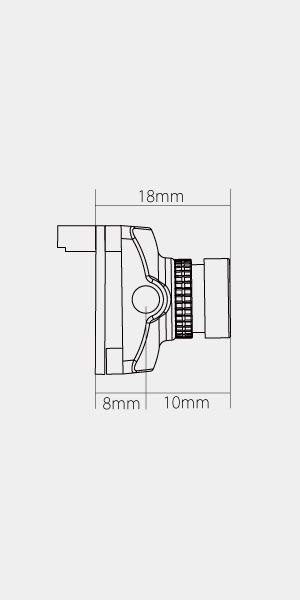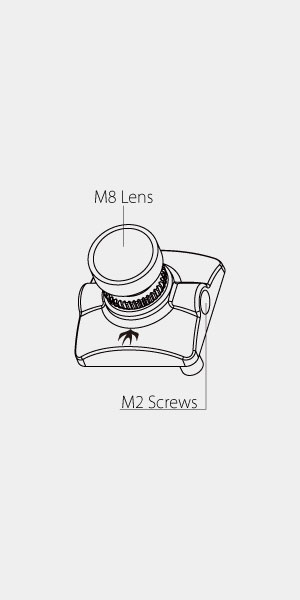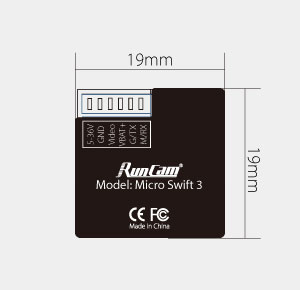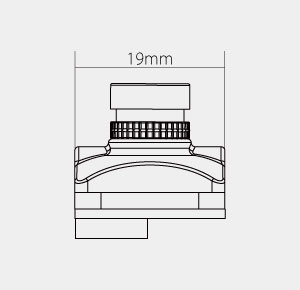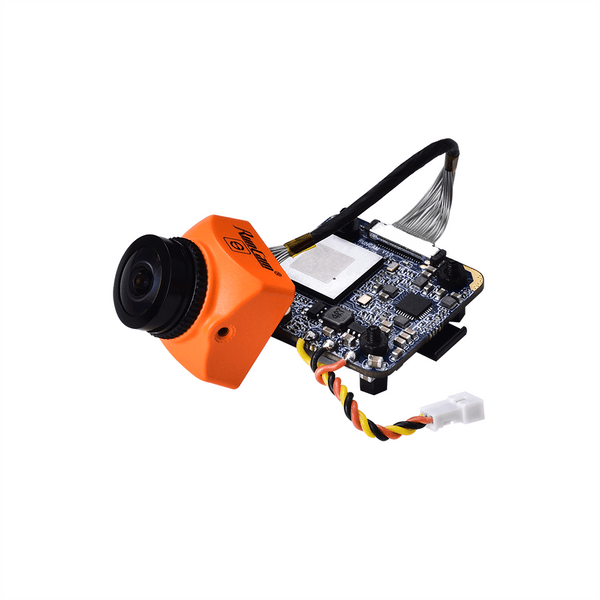Runcam Micro Swift 3 V2
Switch B/W UART and Joystick
How to switch?
- The top left corner of the screen will shortly display the current control mode.
The default is Joystick control mode. - Short the two camera control pins
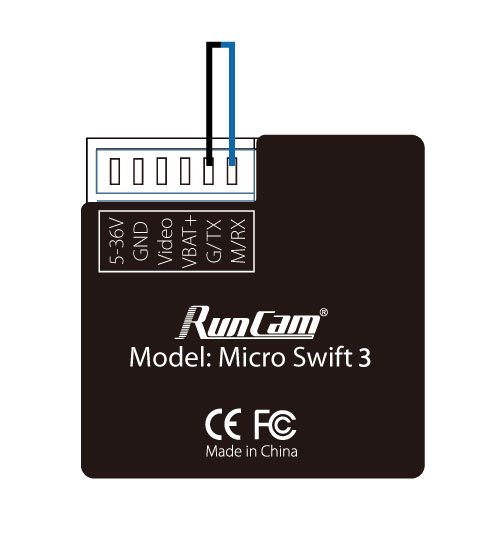
- Then power on, camera will auto switch between the two modes
-
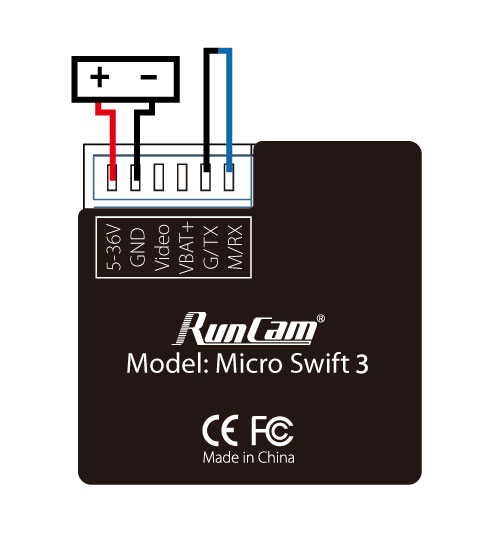
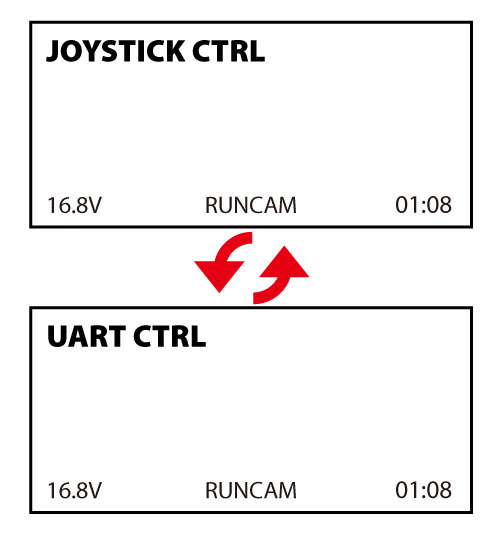
- The mode can be saved after power off. After switching to the desired mode, please unplug the short-circuit cable.
- UART Control works with Flight Controllers:
- BetaFlight 3.3 or above / ButterFlight 3.4 or above / CleanFlight 2.2 or above
Global Shutter NO Jello

Dimensions
Package
-
 1x Camera
1x Camera -
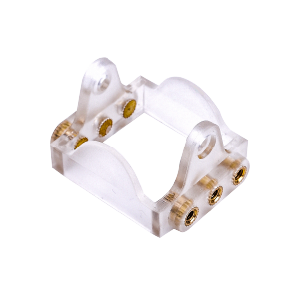 1x 1928 ABS bracket
1x 1928 ABS bracket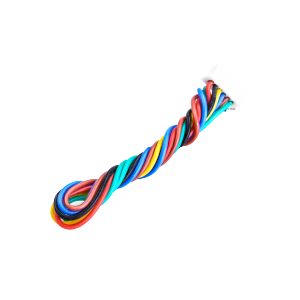 1x 6pin FPV silicone cable
1x 6pin FPV silicone cable -
 1x Set of screws
1x Set of screws 1x Manual
1x Manual
Parameters
| Model | RunCam Micro Swift 3 | ||
| Image Sensor | 1/3" SONY Super HAD II CCD | ||
| Horizontal Resolution | 600TVL | ||
| Lens |
|
||
| Signal System | PAL / NTSC | ||
| Integrated OSD | Yes | ||
| One Touch Scene Setting | Personal / Lightrax / Outdoor / Indoor / Cloudy / Twilight | ||
| S/N Ratio | >60dB (AGC OFF) | ||
| Electronic Shutter Speed | PAL: 1/50~100,000; NTSC: 1/60~100,000 | ||
| Auto Gain Control (AGC) | Yes | ||
| Min. Illumination | 0.01Lux@1.2F | ||
| WDR | D-WDR | ||
| DNR | 2DNR | ||
| Day/Night | Color/Auto/B&W | ||
| Menu Control | Joystick Control / UART Control Switchable | ||
| Power | DC 5-36V | ||
| Current | 60mA@12V / 120mA@5V | ||
| Net Weight | 6g(M8) | ||
| Dimensions | 19mm*19mm*18mm |
Download
Manual